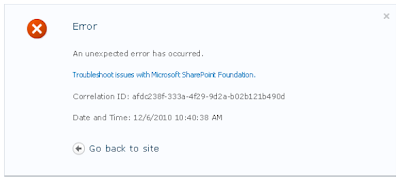 The error doesn't provide much information about the root cause. So, to uncover the details, it makes sense to investigate further by examining the log files. Here is how to do that:
The error doesn't provide much information about the root cause. So, to uncover the details, it makes sense to investigate further by examining the log files. Here is how to do that:1. Note the date and time of the error message.
2. Open a local console or RDP session to a SharePoint server in the farm.
3. From Windows Explorer, navigate to Program Files > Common Files > Microsoft Shared > Web Server Extensions > 14 > Logs.
4. Sort the log files by Date Modified, Descending. Then, open the file containing the event using a text editor, such as Notepad.
5. CTRL +F to locate instances of the word "Error." Then match the date/time stamp.
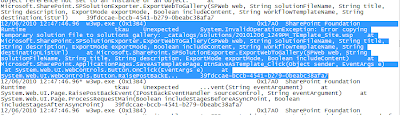


1 comment:
I will like to use ULS Viewer @
http://archive.msdn.microsoft.com/ULSViewer
Post a Comment